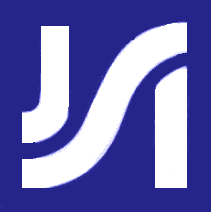JSI File Transfer
You may send and receive data files to us by three methods.
- As attachments in an email. Attachments are limited to 2Mb in size. This method is appropriate if you have a small number of files that do not exceed the maximum attachment size. You may send files directly to the Production Coordinator at "firstname"@jsidata.ca, or to datafiles@jsidata.ca.
- Using JSI's FTP Server at ftp.jsidata.ca. For this you will need a FTP Client program. FTP allows transfer of larger files and multiple files can be transferred at once. You should specify binary transfers. Change to the "incoming" directory to upload files to us, or the "outgoing" directory to download/pick-up files from us. In addition, the SFTP protocol is also supported on port 222 giving the benefit of encrypted transmission. On Windows you can use WinSCP or FileZilla, on Linux you can use FileZilla or gFTP, or the sftp or scp command-line programs.
- Using JSI's File Transfer Secure (via TLS) Website. There is a 50Mb limit on the size of the file.